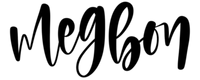Frequently Asked Questions
Digital Downloads
Digital prints will be ready for download once your purchase is made. You will receive a link immediately after purchase. You will also receive an email with a link to download.
You have a few options when printing:
1. Print from your home printer.
2. Email your files to a local print shop. This is the option I like the best. I recommend printing on a Matte Cardstock.
3. Upload your files online to a store like VistaPrint.
Each print has been formatted for multiple sizes. Refer to the sizes in the description for each print. I recommend finding the size you need in the "What's Included" tab. Then, see which file/ratio would be the best.
Example:
If i needed to print for a 9"x12" frame, I'm going to print File 2 (3:4 ratio)
File 2 (3:4 ratio) for printing:
Inches: 6"x8" | 9"x12' | 12"x16" | 18"x24"
Centimeters: 15x20cm | 24x32cm | 30x40cm
Check all of your email folders (Sales, Promotions, Spam, etc.). Often times emails end up in the wrong folder.
If you still don't see the email/freebie you requested, please send an email to hello@megbon.com and I will get back to you as soon as possible.
Procreate Brushes
You can unzip the .zip file on your iPad using an app, such as iZip.
To unzip on your computer:
Mac | Double click the .zip file, then search for the product folder or product file
PC | To extract the entire contents of the compressed folder, right-click the folder, click Extract All, and then follow instructions on your screen. To extract a single file, double click the compressed folder, then drag the file to a new location
After unzipping file, you can Airdrop your file to your iPad.
Returns
I do not accept returns, exchanges, or cancellations on digital prints. If you have any issues with your order, please contact me.
I do not accept returns, exchanges, or cancellations on Procreate brushes. If you have any issues with your order, please contact me.