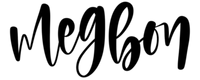Have you ever experienced those annoying jumps and skips in your strokes when your writing with your Apple Pencil on your iPad?! You know when everything is flowing smoothly, and then all of a sudden the line jolts and skips out of nowhere?!
Maybe it looks something like this...

This is one of the most annoying things for a digital artist!
Here's 5 quick tips to help you avoid those annoying brush strokes:
1. Clean your screen! Sometimes we don't even realize how dirty our screen has gotten until the light hits it just perfectly enough to see all the smudges and build up. ew! I recommend wiping the screen before and after each use! Microfiber cleaning cloths work the best for me! Grab some here!
2. Get a good screen protector! Let's be honest...there are hundreds of screen protectors on the market, but not all are created equal! As a digital creator using my iPad daily, a good screen protector is a MUST! This screen protector is by far my favorite! Not only does it give a paper-like surface...perfect for digital calligraphy and lettering, but it's durable and reliable! I've never had any issues with my Apple Pencil and this screen protector. THIS screen protector is my favorite!
3. Screw in your Apple Pencil Tip! Sometimes we don't even realize it happened, but when your Apple Pencil Tip isn't screwed in all the way, it wont work properly! This is a real quick easy tip!
4. Change Out Your Apple Pencil Tip! Did you know your Apple Pencil tip can get worn down? If you have never changed your tip, you may be experiencing some unnecessary skipping! Grab some replacements and change out the tip! It can make you feel like it's a brand new Apple Pencil! I grabbed these tips, and they work with 1st and 2nd generation Apple Pencils!
5. Charge Your Batteries! I've noticed that the skipping gets bad when my iPad and/or Apple Pencil battery is about to die! Get everything charged up, and you should see some improvement!

I hope these 5 tips helped you troubleshoot some annoying skipping issues, and keep your designs looking smooth and exactly the way you intended! If there is something else that has helped you minimize this, I'd love to here your tips too!
xoxo
*As an Amazon Associate I earn from qualifying purchases. Affiliate links are included throughout the website. These are recommend products and services that I have used and are not necessarily the opinions of nor the views of any companies we are affiliated with or represent via affiliate links.