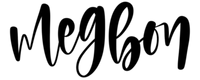Here's a quick tip to help you save some time as you create in Procreate!...
Watch on YouTube here!
Watch on Instagram here!
Procreate Tip 1: Pop Out Your Color Palette
1. Tap the dot in the top right corner of your screen.
2. Choose your palette and tap on the three dots to "set as default"
3. Hold, drag and drop your palette anywhere on your screen!
Bonus tip: Use the eye dropper tool on the sidebar (looks like a square with rounded corners) by tapping in the square, then on the color you want! I hope designing in Procreate just got a little easier!
Subscribe to my new Youtube Channel for more Procreate tips!
xo mb